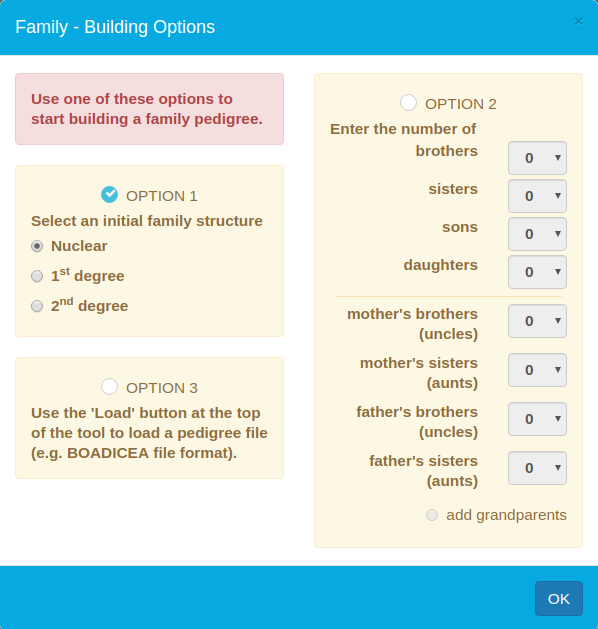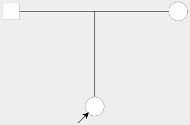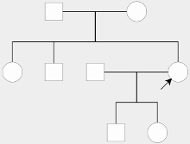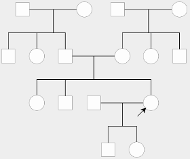It is possible to build a family tree pedigree in a number of ways in the CanRisk tool. Below is a guide of the methods to do this.
Instructions
The ‘Family Building Options' window opens when you first enter the 'Family History’ section. This provides three options for building.
1. An initial family structure can be selected from:
Nuclear
First Degree
Second Degree
2. Edit the number of family members.
3. Load an existing pedigree from a file using the ‘Load’ button towards the top of the tool.
| Info |
|---|
Once you have started to build your pedigree, place the mouse pointer over an individual to reveal the widgets used for editing. You can use these widgets to add partners / parents / siblings / children / consanguineous partners to your pedigree. |
Related articles
| Filter by label (Content by label) | ||||||||||||||||||
|---|---|---|---|---|---|---|---|---|---|---|---|---|---|---|---|---|---|---|
|
| Page Properties | ||
|---|---|---|
| ||
|